

InvocationTargetException when running signed a... Creating a Trusted Applet with Local File System Access Rights. Creating trusted applets with the access rights to the local clients' file system, even to this day remains a vital topic.

A number of problems, by virtue of the specificity, can be executed only on the client side. Quite often, programmers unfamiliar with trusted applets technology accept it as an impossibility to work with client files and search for other ways to work. However, such ways exist and can be widely used in most variations. In this article, I will show you the example of how to create a simple trusted applet that will gain access to a local text file, which you will specify. (Please note that you will need to use JDK 1.3 or higher.) To begin with, I would like to mention the restrictions we have to the client's software. Now, a few words about our (developer's) platform. Here we go. Javac TestApplet.java jar cvf TestApplet.jar TestApplet.class Okay, now please, with any text editor, create the TestApplet.html file and type the following contents into it: Show time!
Venez apprendre a signer vos applets - Java. Deploying an Applet (The Java™ Tutorials > Deployment > Deployment In-Depth) You can deploy applets by using the runApplet function of the Deployment Toolkit script.
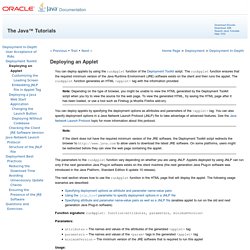
The runApplet function ensures that the required minimum version of the Java Runtime Environment (JRE) software exists on the client and then runs the applet. The runApplet function generates an HTML <applet> tag with the information provided. Note: Depending on the type of browser, you might be unable to view the HTML generated by the Deployment Toolkit script when you try to view the source for the web page. To view the generated HTML, try saving the HTML page after it has been loaded, or use a tool such as Firebug (a Mozilla Firefox add-on). You can deploy applets by specifying the deployment options as attributes and parameters of the <applet> tag. Note: If the client does not have the required minimum version of the JRE software, the Deployment Toolkit script redirects the browser to to allow users to download the latest JRE software.
Parameters: Usage: Manipulating DOM of Applet's Web Page (The Java™ Tutorials > Deployment > Java Applets) Every web page is composed of a series of nested objects.
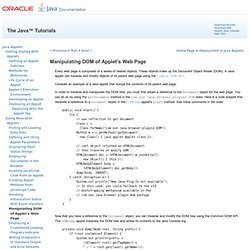
These objects make up the Document Object Model (DOM). A Java applet can traverse and modify objects of its parent web page using the Common DOM API. Consider an example of a Java applet that dumps the contents of its parent web page. In order to traverse and manipulate the DOM tree, you must first obtain a reference to the Document object for the web page.
You can do so by using the getDocument method in the com.sun.java.browser.plugin2.DOM class. Manipulating DOM of Applet's Web Page (The Java™ Tutorials > Deployment > Applets) Using JavaScript in an Applet : Applet Jar « Development « JavaScript DHTML. HTML to Java Applet parameter passing.