

JavaScript: Time: the days of the week. Ken Ward's Java Script Tutorial ... days of the week Hello.

Today is: Saturday, 12th April 2014 And the time is now (according to your computer): On this page, we will deal with the Months and the Days as we use them in JavaScript. We can get the day from the date object as follows: Because today is Saturday the result is 6 This isn't very interesting because no one is going to be impressed by being answered with a number to 'What's the day today? '. To get JavaScript to do this, we need to tell it what this number refers to. In an array, the first element is zero, so "Sunday" is zero ... which ties in with JavaScript very nicely indeed! So myDays[2], for example, is "Tueday". The jsEditor can create arrays from a list of elements. We can get today's day as follows: The result is Saturday which is today! So we can use JavaScript's Date() object along with getDay() to find the number, in JavaScript speak, of the day and then use the array of days we have created to get the human name of the day.
jQuery UI DatePicker: Disable Specified Days. One project I'm currently working on requires jQuery.
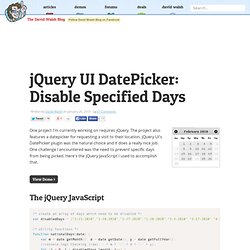
The project also features a datepicker for requesting a visit to their location. jQuery UI's DatePicker plugin was the natural choice and it does a really nice job. One challenge I encountered was the need to prevent specific days from being picked. Here's the jQuery JavaScript I used to accomplish that. The jQuery JavaScript The base code is taken from this forum post. I'd like to see jQuery UI implement a standard way of disabling days. Be Heard Tip: Wrap your code in <pre> tags or link to a GitHub Gist! Older Sliding Labels Using MooTools Newer Printing MooTools Accordion Items. Adding a Timepicker to jQuery UI Datepicker.
Getting Started Highly Recommended Handling Time eBook Check out the Handling Time eBook to learn from the basic setup to advanced i18n usage, and from client's javascript to the server's database. eBook + Example code eBook Subscribe to Blog and Twitter Subscribe to my blog via email and follow @PracticalWeb on Twitter.
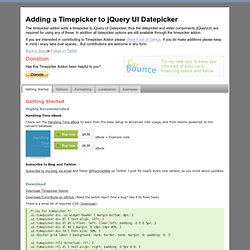
Download Download Timepicker Addon Download/Contribute on GitHub (Need the entire repo? There is a small bit of required CSS (Download): Requirements You also need to include jQuery and jQuery UI with datepicker and slider wigits. jQuery jQueryUI (with datepicker and slider wigits) Timepicker Version Version 1.4.4 Last updated on 2014-03-29 jQuery Timepicker Addon is currently available for use in all personal or commercial projects under the MIT license. MIT License Formatting Your Time The default format is "HH:mm". Hour with no leading 0 (24 hour) Jquery/globalize. Comparar fechas. Buenas noches.

Estoy buscando un script para comparar una fecha con la fecha actual, pero no he encontrado nada que me convenza. Si alguien me puede decir alguno que haya visto, muchas gracias. Si no tendré que hacer yo misma el script xD. Muchas gracias. Un saludo Otras secciones de LWP con contenido similar... //Validamos la fecha var fecha = window.document.forms[0].fechaEntrega.value hoy = new Date() La fecha nos llega en este formato (03/05/2007) array_fecha = fecha.split("/") var dia=array_fecha[0] var mes=(array_fecha[1]-1) var ano=(array_fecha[2]) var fechaDate = new Date(ano,mes,dia) if(fechaDate<hoy) alert('fecha anterior a hoy') if(fechaDate>hoy) window.document.forms[0].fechaEntrega.value=fechaDate alert('se ha metido al else donde esta el submit') //document.forms[0].submit() Lo que pasa que no se porque se me mete en los dos if, algo se está haciendo mal...
Yo tengo algo así y me funciona bien :) function ValidaFechas(){ var dtFechaActual = new Date(); return true; }