

Comment modifier une photo de ciel - Tutoriel Photoshop cours Vidéo. Video Tutorials. Photoshop Video Tutorials. Chaîne de pstutorialsws. GRATUIT PHOTOSHOP, Formation gratuite Photoshop sur Tuto. Photoshop User TV. Kelby TV - Online Shows for Creative Professionals.

PhotoshopUser TV: Animating Layer Styles, Glyn Dewis, and Logo Design - Episode 414 April 23, 2015 Photoshop User TV Latest Update: APRIL 23, 2015 PhotoshopUser TV: Animating Layer Styles, Glyn Dewis, and Logo Design - Episode 414 The weekly Photoshop TV show featuring "The Photoshop Guys" Scott Kelby, Matt Kloskowski, Corey Barker, Pete Collins, and RC Concepcion. Subscribe to RSS Open in iTunes Photoshop User TV Episodes (View All) View All © 2015 Kelby Media Group Terms of Use - Privacy PolicyAdobe and Photoshop are either trademarks or registered trademarks of Adobe Systems Incorporated. TV. Adobe Photoshop Créez des images percutantes avec le logiciel de référence des professionnels.

Si Adobe Photoshop CS6 est à l'origine un outil de traitement d'images fixes, il est possible avec la version Extended de faire de la vidéo. Il est également possible de réaliser de petites animations pour le web, voyez ici comment faire avec le formateur Yves Chatain. Découvrez des possibilités surprenantes de correction et de retouche de vos photos. Vous apprendrez à créer des montages et des compositions créatives en y intégrant des éléments 3D. Produits couverts: En compagnie d'Yves Chatain, voyez comme, avec une sélection adéquate, vous pouvez supprimer un arrière-plan ou le remplacer par une autre image en quelques notions simples concernant la sélection, les calques et les masques. Avec le logiciel de retouche photo, Adobe Photoshop CS5, combiner sélection et travail sur le masque va nous permettre d'isoler les deux personnages de notre photo, et de les intégrer dans un décor. Digital Art for Beginners.
Photoshop is an excellent tool for manipulating photographs but it can also be used as a means to create stunning digital art.
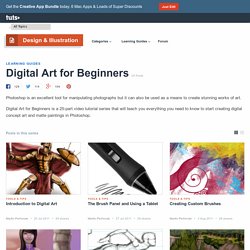
This tutorial is part of a 25-part video tutorial series demonstrating everything you will need to know to start producing digital art in Photoshop. Digital Art for Beginners, by Adobe Certified Expert and Instructor, Martin Perhiniak will begin by teaching you how to draw in Photoshop. At the conclusion of this series you will know all you need to produce your own concept art and matte paintings in Photoshop. Photoshop is an excellent tool for manipulating photographs but it can also be used as a means to create stunning digital art. This tutorial is part of a 25-part video tutorial series demonstrating everything you will need to know to start producing digital art in Photoshop. Apprendre Photoshop CS4. Adobe Photoshop Video Tutorials - Best Of - Smashing Magazine. The best thing about Photoshop video-tutorials is that they allow you to observe professionals just as if you were standing nearby and looking over their shoulders.
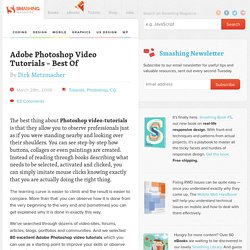
You can see step-by-step how buttons, collages or even paintings are created. Instead of reading through books describing what needs to be selected, activated and clicked, you can simply imitate mouse clicks knowing exactly that you are actually doing the right thing. The learning curve is easier to climb and the result is easier to compare. More than that: you can observe how it is done from the very beginning to the very end and (sometimes) you can get explained why it is done in exactly this way. We’ve searched through dozens of video-sites, forums, articles, blogs, portfolios and communities. Speed Painting Link John Locke1 The Lost character John Locke. 2 Sea Monster3 This creature is very angry. Button and Interface Link Beauty Retouching Link Evolution A young classics. Digital matte painting Link. TOUT PHOTOSHOP - TUTORIELS PHOTOSHOP CS4 Tutos Photoshop CS3 et Tutoriaux Photoshop. Les Tutoriels Les tutoriels Photoshop sont là pour vous aider à utiliser les différentes fonctions, basiques ou avancées, de Photoshop CS5, Photoshop CS4 et Photoshop CS3.

Les tutos Photoshop ou tutoriaux Photoshop s'adresse aussi bien aux débutants de Photoshop qu'aux experts ! Tutoriel Photoshop Photoshop est le site de retouche photo et de traitement d'image le plus populaire du moment. Puissant et développé il permet de réaliser de nombreuses opérations. Boutons et Icônes. Design Shard. Tutoriel photoshop vidéos.