

Bryan Rogers
Advanced Computers is one of the leading provider of computer parts and services in Auckland. It is one stop shop for all your computing needs from new computers and parts through to computer and printer repairs and virus removal etc.
10 tips to extend your phone’s battery - There’s one thing that every Smartphone user dreads it – running low on battery.
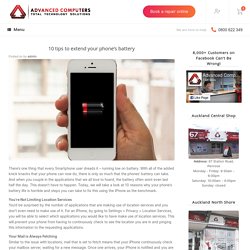
With all of the added knick knacks that your phone can now do, there is only so much that the phones’ battery can take. And when you couple in the applications that we all love to hoard, the battery often wont even last half the day. This doesn’t have to happen. Today, we will take a look at 10 reasons why your phone’s battery life is horrible and steps you can take to fix this using the iPhone as the benchmark. You’re Not Limiting Location Services You’d be surprised by the number of applications that are making use of location services and you don’t even need to make use of it. Your Mail is Always Fetching Similar to the issue with locations, mail that is set to fetch means that your iPhone continuously check your mailbox server, waiting for a new message. Tips to clean your digital SLR -
Has your DSLR camera been collecting dust because your phone has replaced it as your everyday camera?
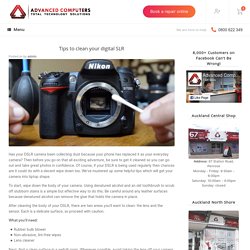
Then before you go on that all exciting adventure, be sure to get it cleaned so you can go out and take great photos in confidence. Of course, if your DSLR is being used regularly then chances are it could do with a decent wipe down too. We’ve mustered up some helpful tips which will get your camera into tiptop shape. To start, wipe down the body of your camera. Using denatured alcohol and an old toothbrush to scrub off stubborn stains is a simple but effective way to do this.
After cleaning the body of your DSLR, there are two areas you’ll want to clean: the lens and the sensor. Tips to help fix your wireless network - These days, a notebook without an internet connection is like a bicycle without pedals.
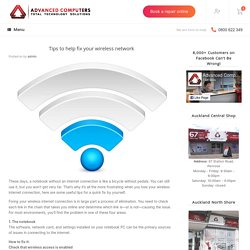
You can still use it, but you won’t get very far. That’s why it’s all the more frustrating when you lose your wireless internet connection, here are some useful tips for a quick fix by yourself. Fixing your wireless internet connection is in large part a process of elimination. You need to check each link in the chain that takes you online and determine which link is—or is not—causing the issue. For most environments, you’ll find the problem in one of these four areas: 1. Signs To Lookout Out Before Replacing Your Mac Battery. Signs To Lookout Out Before Replacing Your Mac Battery Author : Advanced Computers | Published On : 01 Apr 2021 Everybody knows how irritating it is dealing with slow system issues and it is, even more, disturbing when your MacBook battery is having issues, you can really get bored and frustrated to death but here are a few things and signs that you should look to know whether it is time to change the battery.

When you have a battery issue, you might feel the urge to find a good iMac repair in Auckland but before that, you have considered these signs and find out if your battery needs replacement or repair, here are those signs. Myths About Computers and Laptops Busted. Posted by Advanced Computers on April 1st, 2021 Most people don’t know that all myths associated with computers are not true.

Some of these myths have originated during the infancy period of computer technology. New developments in the cyber industry have outdated these myths. Now, these myths have no validity in modern computers. Myths About Computers and Laptops Busted PowerPoint presentation. PowerShow.com is a leading presentation/slideshow sharing website.

Whether your application is business, how-to, education, medicine, school, church, sales, marketing, online training or just for fun, PowerShow.com is a great resource. And, best of all, most of its cool features are free and easy to use. You can use PowerShow.com to find and download example online PowerPoint ppt presentations on just about any topic you can imagine so you can learn how to improve your own slides and presentations for free.
Or use it to find and download high-quality how-to PowerPoint ppt presentations with illustrated or animated slides that will teach you how to do something new, also for free. Or use it to upload your own PowerPoint slides so you can share them with your teachers, class, students, bosses, employees, customers, potential investors or the world. Myths About Computers and Laptops Busted PowerPoint Presentation - ID:10441468. Myths About Computers and Laptops Busted by Bryan Rogers. Myths About Computers and Laptops Busted. Myths about Computers And Laptops Busted. Let's Connect Copy embed code: Added:

Tips for Choosing a Right Apple Service Center by Bryan Rogers. Tips for Choosing a Right Apple Service Center PowerPoint presentation. PowerShow.com is a leading presentation/slideshow sharing website.

Whether your application is business, how-to, education, medicine, school, church, sales, marketing, online training or just for fun, PowerShow.com is a great resource. And, best of all, most of its cool features are free and easy to use. Tips for Choosing a Right Apple Service Center PowerPoint Presentation - ID:10404889. Tips for Choosing a Right Apple Service Center. Tips for Choosing a Right Apple Service Center. 10 Tips to Help You Get the Most Out of Windows 10 - We’ve received a lot of positive feedback after customers upgraded their OS to Windows 10.

So, we thought it’d be a great idea to put together 10 tips to help you get the most out Windows 10 device. Customise the Start Menu Windows 10’s reprise of the Start menu has been highly anticipated by users. But it’s not a return to the old Windows XP-style Start menu, instead, Windows 10 has incorporated the tiles of Windows 8’s modern, touch-friendly user interface with the earlier metaphor.
Maybe you want more tiles, maybe fewer or none. You can have the new Start menu your way: Simply click and hold the cursor on the edge of the Start box and drag it to the size you want. Set Up Cortana Unlike Siri or Google Now, Cortana, Windows 10’s voice-response digital assistant, lets you control what it knows about you, so that it can pop up relevant reminders and display info of interest. Use the New Mail App The email client included with Windows 10 gets better still.
4 Super Simple iOS Maintenance Tips for iPhone & iPad - How many times have you seen someone else’s iPhone, iPad, or iPod touch running an old version of iOS that is not backed up and has tons of app updates waiting to be attended to?
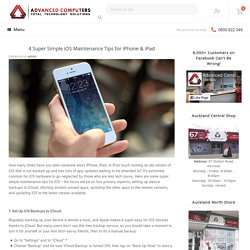
It’s extremely common for iOS hardware to go neglected by those who are less tech savvy. Here are some super simple maintenance tips for iOS – the focus will be on four primary aspects; setting up device backups to iCloud, ditching ancient unused apps, updating the other apps to the newest versions, and updating iOS to the latest version available. Basic Troubleshooting Vs Professional Services Of Apple MacBook Repairs. 6 Tips for Writing Engaging & Effective SEO Content 02 Mar,2021 At the point when a great many people consider SEO, they consider internet searcher stone monuments like Google and how to 'digital marketing company in birmingham' them. They frequently fail to remember the most critical part of any SEO content system: the crowd. Composing drawing in content turns into much less complex when you consider serving your crowd. Tips for Choosing a Right Apple Service Center. Tips for Choosing a Right Apple Service Center Author : Advanced Computers | Published On : 02 Mar 2021 It is crucial to choose the right service center for servicing as well as repairing Apple Products.
Improper repair or replacement with fake parts can damage Mac books. Repairing an Apple Product can become overwhelming and hence always choose genuine service centers. Visit a repair center that is reliable because improper service can cost a lot. Do you own a Mac Book that needs repair and servicing? Why Your MacBook Keyboard Is Malfunctioning And How To Avoid It. Trusted Apple Mac Repairs and MacBook Service in Auckland Is your Apple damaged, broken or wrong with your MacBook or iMac?
Every Apple Mac is like its own. No matter how big or small the issue is, you can easily, cost-effectively, and efficiently restore and operate your Apple device. Why are problems, money, and time at risk for no repairs and can lead you to needless repetitive service when you can relax with Computer repairs in Auckland. 8 Tips to Keep Your Smartphone Secure - Keeping your personal property safe often comes down to common sense and with smartphones becoming so important in our everyday lives, making sure you keep this safe is just as important as keeping your PC or Home Contents safe.
Taking basic precautions will go a long way toward saving you time and money. How to treat your batteries better - Our first Advanced Computers newsletter for this year looks at the batteries in our cellphones and laptops and includes 6 tips to keep your battery healthy. Our latest newsletter can be enjoyed via the following link: There are some myths out there about how to treat the batteries in our cellphones and laptops. Many of these were inspired by old, redundant battery technologies and it’s essential to know how batteries in the real world of 2017 need to be treated.
Perform Shallow Discharges; Avoid Frequent Full Discharges Laptops can get a bit confused by shallow discharges and may show you wrong estimates for how long your device’s battery will last. Laptop manufacturers recommend you perform a full discharge about once per month to help calibrate the device’s battery time estimate. Heat (and Cold) Can Damage Batteries Heat can reduce a battery’s capacity.
Slow MacBook- Here Are The Tips To Speedup Your MacBook by Bryan Rogers. Slow MacBook- Here Are The Tips To Speedup Your MacBook PowerPoint presentation. PowerShow.com is a leading presentation/slideshow sharing website. Slow MacBook- Here Are The Tips To Speedup Your MacBook PowerPoint Presentation - ID:10374318. Slow Macbook- Here are the Tips to Speedup Your Macbook. Slow MacBook- Here Are The Tips To Speedup Your MacBook. Slow Macbook? Here Are The Tips To Speedup Your Macbook.
Posted by Advanced Computers on February 19th, 2021. The Best Ways to Cleaning your MacBook in 2021 by Bryan Rogers. The Best Ways to Cleaning your MacBook in 2021 PowerPoint presentation. PowerShow.com is a leading presentation/slideshow sharing website. Whether your application is business, how-to, education, medicine, school, church, sales, marketing, online training or just for fun, PowerShow.com is a great resource.
And, best of all, most of its cool features are free and easy to use. The Best Ways to Cleaning your MacBook in 2021 PowerPoint Presentation - ID:10350687. The Best Ways to Cleaning Your Macbook in 2021. Let's Connect Copy embed code: The Best Ways to Cleaning your MacBook in 2021. MacBook repair Auckland. Windows 10 PC or laptop running slow? Here’s 5 ways to speed it up - Advanced Computers — The Best Ways to Cleaning your MacBook in 2021 Are... Mac repair Auckland. 6 ways to cool your MacBook this summer - Mac Repairs. 7 spring clean tips to keep your computer happy - Computer Tips. As the days get warmer and longer, it’s a good time to get into the mood of spring cleaning.
While you’re busy thinking about which task to tackle first, why not start with the less physically laborious one – your computer? 5 Ways to Protect Your iPhone - Our iPhones play huge roles in our daily lives – they are our assistants, communication devices, calculators, navigators and more. The truth is they have become a necessity rather than an accessory. However, just like any other electronics, they have a lifespan, so it’s vital we take care of our iPhones. Why Advanced Computers should be your choice for mac repair in Auckland PowerPoint presentation. PowerShow.com is a leading presentation/slideshow sharing website.
Whether your application is business, how-to, education, medicine, school, church, sales, marketing, online training or just for fun, PowerShow.com is a great resource. And, best of all, most of its cool features are free and easy to use. Why Advanced Computers should be your choice for mac repair in Auckland PowerPoint Presentation - ID:10320946. Why Advanced Computers should be your choice for mac repair in Auckland by Bryan Rogers. Why Advanced Computers Should be Your Choice for Mac Repair. Why Advanced Computers should be your choice for mac repair in Auckland. WAYS TO SECURE YOUR MACBOOK PowerPoint presentation. WAYS TO SECURE YOUR MACBOOK PowerPoint Presentation, free download - ID:10306571. WAYS TO SECURE YOUR MACBOOK by Bryan Rogers. WAYS to SECURE YOUR MACBOOK. WAYS TO SECURE YOUR MACBOOK. Advanced Computers — IMPORTANCE OF MACBOOK REPAIR FOR ENHANCING... Why Advanced Computers should be your choice for mac repair in Auckland?
WAYS TO SECURE YOUR MACBOOK. FACING ISSUES WITH YOUR MACBOOK PRO? HERE'S WHAT YOU CAN DO ! MacBook Liquid Damage Guide and Repair Auckland. MacBook Liquid Damage Guide and Repair Auckland PowerPoint Presentation - ID:10270416. MacBook Liquid Damage Guide and Repair Auckland by Bryan Rogers. Macbook Liquid Damage Guide And Repair Auckland. MacBook Liquid Damage Guide and Repair Auckland PowerPoint presentation. MAC Maintenance and Repair Auckland PowerPoint presentation. MAC Maintenance And Repair Auckland. MAC Maintenance and Repair Auckland by Bryan Rogers. MAC Maintenance and Repair Auckland PowerPoint Presentation, free download - ID:10268393.
MAC Maintenance and Repair Auckland. Best iPad Repairs in Auckland. Top Computer Repairs Company in Auckland - Advanced Computers Ltd. Apple Mac Repairs Auckland. Computer Repair - Advanced Computers Ltd. iPhone Repair Auckland. Auckland Laptop Repairs & Screen Replacement Services. Computer Repair Auckland. iPhone Repair. Macbook Repair Auckland. Auckland Laptop Repairs & Screen Replacement Services.