

Do what you have to do EmacsRookie. In the article Capture the monkey I wrote about the Capture feature from Org Mode, which gives you the ability to create task items on the fly.

Now I will show you how I use this feature to create so-called TODO items. You will see that the introduction I give you is enough to start and use the TODO feature to be productive in your task management daily grind. If you're looking for more detailed information about the TODO items, please consider to read the Org Mode manual. Here's how to use it Ok, let's create our first TODO item. To structure an Org Mode document you use headlines, and these start with one or more stars: * Top level ** Second level *** Third level Now you see how to create headlines, to make a headline into a TODO item, just add the word TODO after the stars and you get your first TODO item: ** TODO Create your first todo item By default, a TODO item has two states, TODO and DONE and to rotate through the different states use (org-shiftright) or (org-shiftleft) functions.
Emacs: org-mode Basics, Writing Outline. Nothing Emacs has a mode called outline-mode.
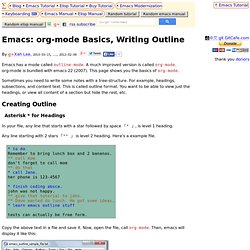
A much improved version is called org-mode. org-mode is bundled with emacs 22 (2007). This page shows you the basics of org-mode. Sometimes you need to write some notes with a tree-structure. For example, headings, subsections, and content text. Creating Outline Asterisk * for Headings In your file, any line that starts with a star followed by space * , is level 1 heading. Any line starting with 2 stars ** is level 2 heading. . * to do Remember to bring lunch box and 2 bananas. ** call mom don't forget to call mom ** do that* call Jane. her phone is 123-4567 * finish coding absca. john was not happy. ** give that tutorial to john.** Dave wanted do lunch. Copy the above text in a file and save it. Show/Hide Sections 【Tab ↹】 → show/hide the current heading's content.
Create New Heading 【Alt+Enter ↵】 → Insert a new heading at the cursor position. Tree Branch Manipulation Here are commands that helps move headings. Outline Mode. Outline mode is the default outline mode for Emacs.
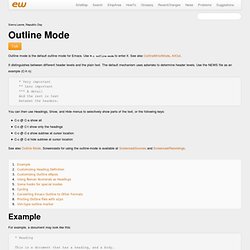
Use M-x outline-mode to enter it. See also OutlineMinorMode, AllOut. It distinguishes between different header levels and the plain text. The default mechanism uses asterisks to determine header levels. Use the NEWS file as an example (C-h n): * Very important ** Less important *** A detail And the rest is text between the headers. You can then use Headings, Show, and Hide menus to selectively show parts of the text, or the following keys: C-c @ C-a show allC-c @ C-t show only the headingsC-c @ C-s show subtree at cursor locationC-c @ C-d hide subtree at cursor location See also Outline Mode. Example For example, a document may look like this: * Heading This is a document that has a heading, and a body. You can use hide-subtree (C-c C-d) to hide the Heading, and the two paragraphs: * Heading... * Body This is an introduction to the body.
. * Heading... * Body... ** The First Paragraph... ** The Second Paragraph... Using emacs outline mode. Abstract Describes the use of the emacs text editor as an outliner.
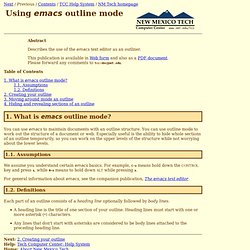
This publication is available in Web form and also as a PDF document. Please forward any comments to tcc-doc@nmt.edu. You can use emacs to maintain documents with an outline structure. You can use outline mode to work out the structure of a document or web. We assume you understand certain emacs basics. For general information about emacs, see the companion publication, The emacs text editor. Each part of an outline consists of a heading line optionally followed by body lines. A heading line is the title of one section of your outline.
Org mode for Emacs – Features. Emacs: outline-mode - navigation. Org mode for Emacs – Your Life in Plain Text. Outline+.el.