

5 questions about VMware's new virtual networking platform. VMware made news this week, announcing that technology it acquired from virtual networking company Nicira last year will be integrated into the company's existing networking technology.

VMware is merging the networking and security product line from vCloud with the Nicira Network Virtualization Platform (NVP), which it purchased last year for $1.2 billion. The new product family will be dubbed VMware NSX, and is meant to bring virtual networking technology to the masses when it is released in the third quarter of this year. [ HAPPY PI DAY! 10 awesome ways to celebrate Pi Day 2013 ] Martin Casado Network World sat down with Martin Casado, co-founder and CTO of Nicira, pioneer of the OpenFlow virtual networking movement and currently chief networking architect for VMware, to discuss how NSX is implemented and what customers should expect from it.
Understanding VMware common networking terminology. First, let's go over some of the basic terminology that you will need to become familiar with in order to be successful with this blog.
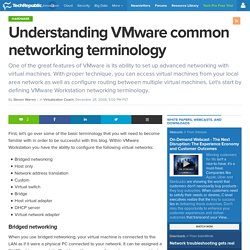
Within VMware Workstation you have the ability to configure the following virtual networks: Bridged networkingHost onlyNetwork address translationCustomVirtual switchBridgeHost virtual adapterDHCP serverVirtual network adapter. How to Configure Network Settings on a VMware ESX Host in VMM. Applies To: System Center 2012 SP1 - Virtual Machine Manager, System Center 2012 R2 Virtual Machine Manager, System Center 2012 - Virtual Machine Manager You can use the following procedures to configure logical network settings on a VMware ESX host in Virtual Machine Manager (VMM), and to view compliance information for physical network adapters on the host.
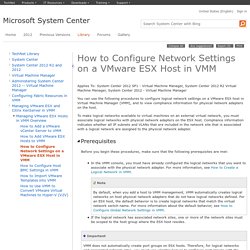
To make logical networks available to virtual machines on an external virtual network, you must associate logical networks with physical network adapters on the ESX host. Compliance information indicates whether all IP subnets and VLANs that are included in the network site that is associated with a logical network are assigned to the physical network adapter. Before you begin these procedures, make sure that the following prerequisites are met: Managing virtual networks with VMware's Workstation and the Virtual Network Editor. By submitting your email address, you agree to receive emails regarding relevant topic offers from TechTarget and its partners.
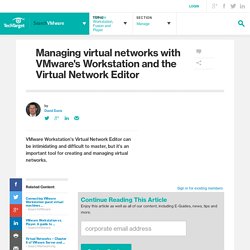
You can withdraw your consent at any time. Contact TechTarget at 275 Grove Street, Newton, MA. You also agree that your personal information may be transferred and processed in the United States, and that you have read and agree to the Terms of Use and the Privacy Policy. Many virtualization administrators find in VMware Workstation's networking configuration and its Virtual Network Editor intimidating and difficult to master. But given the flexibility you can gain from creating and managing virtual networks, the Virtual Network Editor is a valuable tool that you should include in your management arsenal. Default VMware Workstation virtual networks By default, there are three types of virtual networks in VMware Workstation. 1. 2. 3. Configuring a Virtual Network. Features | Documentation | Knowledge Base | Discussion Forums Prev Contents Last Next The first topics in this section give you a quick look at the virtual networking components that VMware Workstation provides and show how you can use them with your virtual machine.

The rest of the section provides more detail on some networking capabilities and specialized configurations. Virtual networking concepts. Using VMware: Understanding the Virtual Switch. Introduction In this article we will explore the VMware ‘Virtual Switch’.

The Virtual Switch is nothing more than a logical switching fabric built into your VMware infrastructure (ESX) so that you can network your Virtual Machines (VMs) however you need them. In the following sections we will cover the basics of the Virtual Switch, terminology used, its use, configuration and management. To view the Virtual Switch, you will need to be using VMware, the VIC and have access to VirtualCenter. Understanding the Virtual Switch VMware infrastructure networking components are not easy to comprehend without a little background information and understanding of ‘networking’ in general. Figure 1: Viewing the Virtual Infrastructure The VMware Infrastructure complies with a modular design so that all resources can be shared and assigned as needed. Figure 2: Viewing the Configuration tab in VirtualCenter. Virtual Networking 101: Understanding VMware Networking. May 30, 2012By Petra Jorgenson On a basic, structural level, virtual networks in VMware aren’t that different from physical networks; vSphere is designed to mimic the functions of a physical network, so a lot of the network hardware you’ll find in the real world, you’ll find virtualized in VMware.

If you understand how physical networks operate, then understanding virtual networking shouldn’t be too difficult. Before jumping into an explanation of how VMware handles virtual networking, I’ll first provide a quick refresher of the basic equipment that makes up a physical network. If you already have a firm understanding of how networking works, then you can skip the following paragraph. To connect to a network, a computer must be network-capable, meaning that it must have a working network interface controller (NIC), also known as a network card or network adapter, installed.