

Installing WordPress. Languages: English • Español • Deutsch • বাংলা • Français • Italiano • Nederlands • のインストール 日本語 한국어 • Português • Português do Brasil • Русский • Slovenčina • Српски • ไทย • 中文(简体) • 中文(繁體) • (Add your language) WordPress is well-known for its ease of installation.

Under most circumstances, installing WordPress is a very simple process and takes less than five minutes to complete. Many web hosts now offer tools (e.g. Fantastico) to automatically install WordPress for you. However, if you wish to install WordPress yourself, the following guide will help. The following installation guide will help you, whether you go for the Famous 5 Minute Installation, or require the more detailed installation guide. Things to Know Before Installing WordPress Before you begin the install, there are a few things you need to have and do. These are: Things You Need to Do to Install WordPress Begin your installation by: Checking to ensure that you and your web host have the minimum requirements to run WordPress.
Child Themes. Languages: বাংলা • English • Italiano • 日本語 • 한국어 • Español • Nederlands • Français • Português do Brasil • Русский • Slovenčina • ไทย • 中文(简体) • 中文(繁體) • Македонски • (Add your language) A child theme is a theme that inherits the functionality and styling of another theme, called the parent theme.
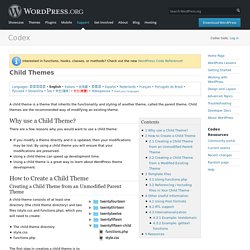
Child themes are the recommended way of modifying an existing theme. Why use a Child Theme? There are a few reasons why you would want to use a child theme: If you modify a theme directly and it is updated, then your modifications may be lost. How to Create a Child Theme Creating a Child Theme from an Unmodified Parent Theme A child theme consists of at least one directory (the child theme directory) and two files (style.css and functions.php), which you will need to create: The child theme directory style.css functions.php The first step in creating a child theme is to create the child theme directory, which will be placed in wp-content/themes.
A couple things to note: <? Template Files <? If ( ! Add a development domain (.dev) in MAC XAMPP. I was trying laravel PHP framework and setup a laravel.dev domain for testing. Here are the high level steps on how I did it. add domain in host file enable virtual host in XAMPP add virtual host in XAMPP Environment 1. Add domain in host file We can manually locate the host file and add the domain.
Download gas mask install gas mask open gas mask create new local host file (I used ‘dev’) add the development domain you like to use 127.0.0.1 laravel.dev save create new combined host file add rignial File also add dev (new created) local host file save activate 2. Goto /Applications/XAMPP/xamppfiles/etc/ open httpd.conf find the following and remove # #Include /Applications/XAMPP/etc/extra/httpd-vhosts.conf save 3. Test open browser of your choice visit see the beautiful larval welcome page More ‘ Horst ‘ is an alternative to ‘gas mask’ read vhosts manual at apache Readings Rate this: i Rate This Like this: Like Loading...