

How Do I Protect Myself Against Malware? The best way to deal with a malware attack is to avoid getting infected in the first place.
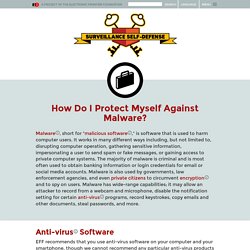
This can be a difficult feat if your adversary has access to zero day attacks—attacks that exploit a previously-unknown vulnerability in a computer application. Think of your computer as a fortress; a zero day would be a hidden secret entrance that you do not know about, but which an attacker has discovered. There are many ways in which an attacker might try to trick you into installing malware on your computer. For example, in Syria, pro-Assad hackers targeted members of the opposition with malware hidden in fake revolutionary documents and a fake anti-hacking tool.
The best way to avoid being infected with this kind of targeted malware is to avoid opening the documents and installing the malware in the first place. GameOver Zeus: Removal, detection and how you can protect yourself - News - Gadgets and Tech - The Independent. The warning came after the FBI successfully disrupted a major cybercriminal network in the US from using the viruses to infect computers and steal data.

GameOver Zeus, also known as P2PZeuS, was designed by Russia and Ukrainian gangs to find and harness computer files that give access to banking and financial information, while Cryptolocker encrypts all files on a target’s computer and demands the user pays around £300 to unlock the file. Almost 250,000 computers worldwide have been infected with CryptoLocker since it emerged in April and it has so far been used to extort payments of more than $27m (£16m), according to the FBI. Industry experts have been quick to back up the stern message from the National Crime Agency, whose advice to visit internet awareness group Get Safe Online's's website led to the site going down for 15 hours.
Below are some methods experts recommend to protect yourself from GameOver Zeus and CryptoLocker, and remove it if you suspect you computer is infected. How to Protect Your Computer from Hackers, Spyware and Viruses. This article has been inspired by a situation I ran into while visiting a cousin in India.

Since I’m in the IT field, she asked me to take a look at her computer since it was acting “funny”. The “funny” part was that the computer would automatically restart whenever you tried to install ANY software onto it or download any program from the Internet. The first thing I noticed was that there was no anti-virus software installed on the computer, so my first goal was to install an anti-virus program and check for viruses. But of course, the virus that was already on the computer would not let me install or download anything!
Smart virus! Most of the viruses on the computer were hidden in files that had been downloaded off the Internet: songs, videos, and movies. This is by no means a comprehensive list, so if you have any suggestions, please feel free to comment and I’ll add them on! 1. Avira – Avira has a free version that was ranked #3 in 2014 for detecting viruses. 2. 3. 4. 5. 6. 7. 8. 9. 10 Ways To Protect Yourself From Identity Theft. 10 Ways To Protect Yourself From Identity Theft Shielding your private information with no risk of a breakdown may be impossible these days.

But there are some simple ways to protect you from becoming a victim of Identity Theft. The Houston Police Department is providing these simple, but very important, tips to protect you and your name. 1. Destroy private records and statements. 2. 3. How can I protect my Windows PC against malware? I have just ordered a Windows PC based on your recommendation, and now ask for your advice on anti-spyware and virus protection software for it.

Any help you could offer me would be greatly appreciated. Mary Mass-market malware is a numbers game, played mostly with familiar off-the-shelf exploit kits (EKs). Most of the victims are people who don't install updates to plug security holes not just in Windows but also in Oracle's Java, Adobe Flash, Adobe Reader, and other widely-used programs. They're people who either don't run anti-virus software and firewalls, or don't keep virus signatures up to date. I ran into one yesterday when the Labour party press team unintentionally ("we were hacked") tweeted a link to an owl video that wanted me to install a "Flash update" that contained viruses. Just doing the right things is usually enough to keep more than 98% of Windows PCs malware free, barring accidents. Malware - Malicious Virus Code Detection - Trojan - Trojan Horse.