

How To Use Google Plus. Waiting for a Google Plus invite?
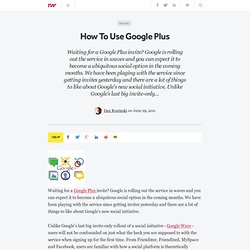
Google is rolling out the service in waves and you can expect it to become a ubiquitous social option in the coming months. We have been playing with the service since getting invites yesterday and there are a lot of things to like about Google's new social initiative. Unlike Google's last big invite-only rollout of a social initiative - Google Wave - users will not be confounded on just what the heck you are supposed to with the service when signing up for the first time.
From Friendster, Friendfeed, MySpace and Facebook, users are familiar with how a social platform is theoretically supposed to look. At its core level, Plus is not that much different. Create Your Circles Imagine the ability to break down Facebook into its various constituent parts and keep them separate from each other as opposed to one giant feed.
From the initial interface, you will see four buttons - Home, Photos, Profile and Circles. This line has been blurred in circles. Photos. Why Google+ Is Really For Sharing Knowledge, Not Social Networking. Everyone, including possibly even the Google+ team, is currently thinking that Google+ is a Twitter and Facebook competitor.

But I think in fact, Google+ is for something entirely different. Google+ is not really for socializing; it’s for sharing knowledge. That’s what makes it different from other social networks. It supports more flexible access permissions on content, longer form content, threaded conversations, and soon it will integrate deeply with search. In many ways, Google+ is a potential replacement for the Blogosphere, which always suffered from the lack of an integrated commenting and search infrastructure. I don’t think all bloggers will move to Google+, because it certainly lacks the power or customization potential of a WordPress or Moveable Type for example, but there’s certainly a chance that good portion of lightweight blogging market share may go there.
But that’s just the beginning. Google+ is the social backbone. The launch of Google+ is the beginning of a fundamental change on the web.

A change that will tear down silos, empower users and create opportunities to take software and collaboration to new levels. Social features will become pervasive, and fundamental to our interaction with networked services. Collaboration from within applications will be as natural to us as searching for answers on the web is today. It’s not just about Google vs Facebook Much attention has focused on Google+ as a Facebook competitor, but to view the system solely within that context is short-sighted. Google+ is the rapidly growing seed of a web-wide social backbone, and the catalyst for the ultimate uniting of the social graph. As web search connects people to documents across the web, the social backbone connects people to each other directly, across the full span of web-wide activity. Search removed the need to remember domain names and URLs. Top 10 tips to get started on Google+- IT Business Slideshow. Manage How Others See Your Circles Directly under your Google+ profile picture is information about the people you have in your circles and the circles you are included in.

Much like everything else on your profile page, this, too, you can edit. From your Google+ profile page, click the “Edit profile” button, then hover over your Circles information. To edit it, click the gray globe icon. From here, you can choose whether or not you want others to see who you have in your Circles and who has put you in their’s. Google+ : les développeurs se regardent le nombril. Google+ semble être entré dans nos vies avec autant de fracas que bien des autres avant lui. Déjà les cercles technoïdes dissèquent le service, y compris dans ces colonnes. Chaque bouton est analysé, les experts en appellent même à nos mères pour nous en expliquer la portée. Journalistes, geeks et consultants, toute la netocratie s’ajoute bruyamment, se félicite, s’invective, et tente de répondre à la question essentielle : à quoi sert Google+ ?
C’est dans cette question que réside tout le problème de la bulle internet qui est en train de se monter. Google+, comment bien régler ses paramètres de confidentialité. Google+ veut concurrencer Facebook sur le terrain des réseaux sociaux.

Le site de Mark Zuckerberg a souvent été pointé du doigt pour son manque de transparence quant au respect de la vie privée et au partage des informations, ce qui nous avait poussés à l'étudier en profondeur dans un dossier complet. Quid de son nouveau concurrent en terme de confidentialité? Google Plus: Is This the Social Tool Schools Have Been Waiting For?
There seem to be three forces at play when it comes to education and social media.
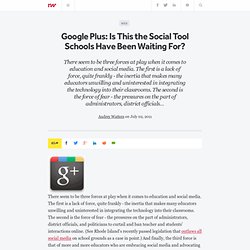
The first is a lack of force, quite frankly - the inertia that makes many educators unwilling and uninterested in integrating the technology into their classrooms. The second is the force of fear - the pressures on the part of administrators, district officials, and politicians to curtail and ban teacher and students' interactions online. (See Rhode Island's recently passed legislation that outlaws all social media on school grounds as a case in point.) And finally, the third force is that of more and more educators who are embracing social media and advocating its use on- and off-campus - for student learning and for teacher professional development alike.
Google+ : 10 astuces à connaître. Les astuces proposées ici ont été remises à jour et prennent en compte les dernières nouveautés proposées par Google Plus.

Date de validité : novembre 2015 1.