

Expressodev/rsvp. Securing your ExpressionEngine website with HTTPS - Blog - Expresso. 2nd August, 2011 Something we have needed to do quite frequently when developing e-commerce sites for ExpressionEngine is securing web pages over SSL.
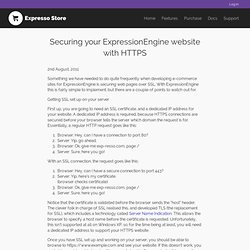
With ExpressionEngine this is fairly simple to implement, but there are a couple of points to watch out for. Getting SSL set up on your server First up, you are going to need an SSL certificate, and a dedicated IP address for your website. A dedicated IP address is required, because HTTPS connections are secured before your browser tells the server which domain the request is for. Browser: Hey, can I have a connection to port 80? With an SSL connection, the request goes like this: Creating Installable Templates for ExpressionEngine 2 - Blog - ExpressionEngine EE Template Code / Tutorials / Themes. Pens picked by the Editors of CodePen. Hosting Affiliate Programs: My Peculiar Experiences with WP Engine & HostGator » DMAD. Over the past several years I’ve derived some of my income from testing out and recommending web hosting companies that I have ended up liking and using myself.

And I’ve tried a ton of hosts: WP Engine, HostGator, A Small Orange, Pair, VPS.net, Zippy Kid, Bluehost, Dreamhost, Godaddy, Namecheap, etc. Each one of the above hosts has an affiliate program where if someone signs up through my link, I get paid a comission – often $50, $100, or even $150 per new customer. Since hosting is a necessity for anyone looking to build a site, it’s a pretty good deal. I get a commission, the customer gets a good host, and the host gets a good customer – triple win!
Today I want to talk about my wildly opposite experiences that I’ve had with WP Engine and HostGator in particular. WP Engine has an affiliate program that pays $150 per referral and is operated through SharaSale. “Hey, WP Engine – Stop Paying Me!” “Hey HostGator – Pay Me!” Troubling? Apparently it’s a problem. Quora Coincidence Conclusion? EE Hash - Streaming the Latest ExpressionEngine News. EE Hash is the ExpressionEngine news feed aggregator.
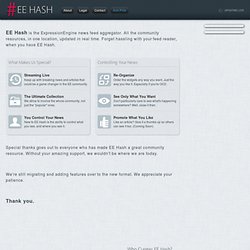
All the community resources, in one location, updated in real time. Forget hassling with your feed reader, when you have EE Hash. What Makes Us Special? Streaming Live Keep up with breaking news and articles that could be a game changer in the EE community. The Ultimate Collection We strive to involve the whole community, not just the "popular" ones. Controlling Your News. Brand Consistency & Details. How We Built a Recurring Billing Video Training Site with ExpressionEngine, Membrr, Vimeo & Stripe.
We’ve had a few people ask us how in the world we built Kicktastic, our video business training project, so we thought we’d tell you.

Real quick - what is Kicktastic? Kicktastic is unconventional video training for gutsy businesses. Every month you'll get fresh content in the form of a main topic video, transcript and resources, and related video tips. We'll be interviewing the smartest minds in the business and refining it down into info packed, entertaining videos that don't waste your time.
Plus, each video has its own discussion thread below so members can ask questions, share their stories and help each other out. Pretty straightforward, right? Publishing Content For us, this is a fairly easy answer. Main Videos Tips Unconfirmed Tips Series Main Videos, Tips & Unconfirmed Tips all use the same field group with these fields: Title Short Description Poster Image Video Embed Resources Matrix Playa Field for choosing related Tips Preview Video Embed Memberships & Recurring Payments. Selling tickets with CartThrob. On a project I’m currently working on people are able to purchase tickets for events directly from the website. We’re already using CartThrob to sell merchandise (and subscriptions actually – yes it’s a soon-to-be-released feature) and although we looked into moreEvents it’s not an option this time due to our use of Solspace Calendar. So we needed to figure out how to sell event tickets using CartThrob only.
E-Commerce Planning with Exp:resso Store & ExpressionEngine // Blog // Justin Long // ExpressionEngine Expert. Payment Processors One of the biggest decisions that anyone needs to make when they are setting up an online store is which payment processor to use.

As a general rule of thumb there are two different types Merchant Hosted Gateways (on-site) or External (off-site). Each gateway type offers a unique set of pros and cons. Merchant Hosted gateways will allow you to collect and process the customers’ credit cards on your own site. With this you will have to have an SSL certificate installed on your site along with making sure you are PCI Compliant. Online Community Bulletin Board. Show name(s) of groups that entry belongs to on Safecracker entry edit page. I am trying to find a way to show the name (or names) of groups that a particular entry belongs to on a SAEF edit page.
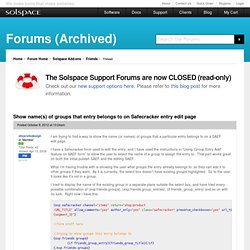
I have a Safecracker form used to edit the entry, and I have used the instructions in “Using ‘Group Entry Add’ feature on SAEF form” to allow the user to select the name of a group to assign the entry to. That part works great on both the initial publish SAEF and the editing SAEF. What I’m having trouble with is showing the user what groups the entry already belongs to, so they can add it to other groups if they want. As it is currently, the select box doesn’t have existing groups highlighted. So to the user, it looks like it’s not in a group. An Introduction To Safecracker.
The SafeCracker module for ExpressioneEngine lets users build channel entry forms within site templates, making it possible to edit and add new content outside of the ControlPanel.

Although SafeCracker was originally a third party add-on developed by Barrett Newton, it has now been acquired by EllisLab and integrated into the base EE install. I thought it might be nice to go through the basics of using SafeCracker in a situation that most, if not all ExpressionEngine website developers will encounter: creating a blog. So follow along as I create a stand-alone entry form for a simple blog channel. In order to use SafeCracker, ExpressionEngine 2.3.1 or later is required. Getting Started To start off, I’ve created a sample blog channel, which includes the following fields: A text area field called “Body” A text input field called “Currently Listening” A select dropdown list field called “Current Mood” with the options Happy, Sad, and Mad Installing & configuring SafeCracker The new entry form.
How would I restrict a category dropdown menu in Safecracker to show only a specific category group? #eecms. ExpressionEngine Community Forums. Understanding Safecracker for ExpressionEngine. I've recently had to implement Safecracker into several forms on a new site we're developing.

Safecracker (originally developed by Barrett Newton) is a very handy addon that basically allows users on a site to create entries simply by filling out a form on the front-end. However, I find the docs for Safecracker to be quite vague and the examples aren't very detailed if you're a beginner like me. So I've decided to post my own experience in layman's terms so that if you're someone like me, then you'll be able to get this thing up and running pretty easily.
Obviously your needs for Safecracker might be different than mine, but I'll try to cover a good general use of the module. Let's quickly give a good example of when you'd need to use something like Safecracker. Step 1: Set the stage. Expansions Information. Manage multiple Sites from a single installation One Installation, Multiple Websites The Multiple Site Manager empowers you to create and manage multiple “websites” (Sites) from a single ExpressionEngine installation.

These Sites can use your existing domain, sub-domains, a brand new domain, or a combination of the above. Pros & Cons of ExpressionEngine - TopTenREVIEWS. ExpressionEngine content management system software is proprietary software designed to create stunning websites and simplify the content creation process, thus earning our TopTenREVIEWS Gold Award.

Developed by EllisLab, Inc., it’s a beautiful, authoritative system that is popular with individual users, companies and non-profits that create content-driven sites. This application offers a wide range of capabilities that will suit your diverse needs, while also creating a visually stimulating online storefront. Built-in Features Compare ExpressionEngine eZ Publish Vivvo CMS Squarespace A common question that new users ask when they discover Expression Engine is whether to use multiple weblogs or categories to organize their site. One feature that Expression Engine is particularly proud of is its combination of a commercial product with an open-source framework.
Add-on Features Expression Engine offers many great applications that are built into the core files. Management. Build a Subscription Membership Website with ExpressionEngine. EE Donations - Devot:ee - Devoted to ExpressionEngine. Accept flexible donation payments on your site with any payment gateway including Authorize.net, PayPal, 2Checkout, SagePay, eWAY, and more. Donors can even create donation subscriptions which auto-recur each payment period, using the same billing engine as our Membrr addon.
EE Donations is an ExpressionEngine module that gives you a flexible, simple way to accept donation payments on your website. Building a Job Board with ExpressionEngine and Membrr. For both projects, the requirements were the same: Site visitors must register on the site so that they can manage their job posts, and view previous posts Site visitors must purchase a credit to post a job Once a credit is purchased, they must be able to leave the site and come back later to fill in their job board post They must be able to post a job Their job post must expire in 30 days They must be able to edit the post at any time They must be able to remove the post at any time These were a pretty specific set of requirements, but fortunately, ExpressionEngine addons were able to make all of this possible.
Registering on the Site For this taks, we could have used Solspace's User Module, which provides a full suite of member registration tools, but because all we were doing was collecting username and password, we were able to go with ExpressionEngine's built-in Standalone Registration Form to build these forms. Developer Documentation. Upload Library Bug. The Allowed Type config variable takes a pipe delimited string, which is usually fine, no doubt, but for my File manager application the list looks like this: 'allowed_types' => 'hqx|cpt|csv|bin|dms|lha|lzh|exe|class|psd|so|sea|dll|oda|pdf|ai|eps|ps|smi|smil|mif|xls|ppt|wbxml|wmlc|dcr|dir|dxr|dvi|gtar|gz|php|php4|php3|phtml|phps|js|swf|sit|tar|tgz|xhtml|xht|zip|mid|midi|mpga|mp2|mp3|aif|aiff|aifc|ram|rm|rpm|ra|rv|wav|bmp|gif|jpeg|jpg|jpe|png|tiff|tif|css|html|htm|shtml|txt|text|log|rtx|rtf|xml|xsl|mpeg|mpg|mpe|qt|mov|avi|movie|doc|docx|xlsx|word|xl|eml' However, In the Upload Library CI_Upload::is_allowed_filetype there is an additional image check for the small array ‘image_types’ which checks images size: if (getimagesize($this->file_temp) === FALSE) { return FALSE; } Bug When the non-image temp file fails this check, the script returns FALSE, which isn’t so good when you are trying to upload a non-image.
What fields does the search form look at to find results? Matrix - Docs - Template Tags and Parameters.