

How to use filterToolbar better locally. Wiki:search_config. The columns in the grid can be used as the basis for a search form to appear above, below, or in place of, the grid.

Searching is a way of querying data from the server using specified criteria. Currently we do not have module for searching on local data i.e when a datatype options is set to local. All the searching is done server side. There are four approaches: a toolbar searching a custom searching a single field searching a more complex approach involving many fields and conditions - advanced searching These approaches use common options from jqGrid and so can be called only on an already-constructed grid. Every search method require that some additional module should be included into the package. All search modules (except custom searching and toolbar searching) uses the following definition from language file: As of 3.5 release jqGrid uses a common search options that can be used on every search method. The searchoptions object have the following properties: Jquery - can jqgrid support dropdowns in the toolbar filter fields.
JQGrid Powerful Plugin With Cool Features « Intelligrape Groovy. jQuery Grid Plugin – jqGrid. Chosen - a JavaScript plugin for jQuery and Prototype - makes select boxes better. Chosen is a jQuery plugin that makes long, unwieldy select boxes much more user-friendly.

Downloads Project Source Contribute Standard Select Turns This Into This Multiple Select <optgroup> Support Single Select with Groups Multiple Select with Groups Selected and Disabled Support Chosen automatically highlights selected options and removes disabled options. Single Select Multiple Select Hide Search on Single Select The disable_search_threshold option can be specified to hide the search input on single selects if there are n or fewer options. Default Text Support Chosen automatically sets the default field text ("Choose a country...
") by reading the select element's data-placeholder value. Note: on single selects, the first element is assumed to be selected by the browser. No Results Text Support Setting the "No results" search text is as easy as passing an option when you create Chosen: Limit Selected Options in Multiselect You can easily limit how many options the user can select: Right to Left Support. Chained AJAX Selects. Martin Angelov In today’s tutorial, we will build a set of chained select elements.
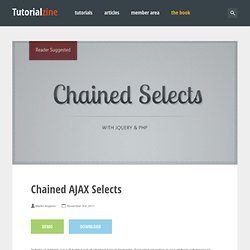
Selecting an option in one of them will trigger an update on the page, showing you more choices to refine your selection. We will describe the options server side with PHP, so it is easy for you to hook today’s example to a database. The idea for this tutorial was suggested by Casper Hansen from Denmark. The HTML As you can see from the screenshot below, the select box is accompanied by a title that explains what the selection is about. Chained AJAX Selects with jQuery and PHP When adding more questions, additional LIs are created by jQuery.
Index.html – generated code <ul id="questions"><li><p>What would you like to purchase? You might notice in the demo page that we aren’t using the default browser select controls. The jQuery code In the code, this is achieved using two JavaScript functions: You can see them below. assets/js/script.js Great! Here is a sample response from our PHP script: The PHP. Fixing These jQuery. jQuery resize event. With jQuery resize event, you can now bind resize event handlers to elements other than window, for super-awesome-resizing-greatness!

Release v1.1Tested with jQuery 1.3.2, 1.4.1, 1.4.2 in Internet Explorer 6-8, Firefox 2-3.6, Safari 3-4, Chrome, Opera 9.6-10.1.Download Source, Minified (1.0kb)Follow the project on GitHub project page or report a bug! View Full DocumentationView Unit TestsExamples: resize Why is a plugin needed for the resize event? Long ago, the powers-that-be decided that the resize event would only fire on the browser’s window object. Unfortunately, that means that if you want to know when another element has resized, you need to manually test its width and height, periodically, for changes. For all elements, an internal polling loop is started which periodically checks for element size changes and triggers the event when appropriate. What about window resizing?
A basic usage example.