

How to Create a Basic Login Script in PHP. Phpliteadmin - PHP-based admin tool to manage SQLite databases. PhpLiteAdmin is a web-based SQLite database admin tool written in PHP with support for SQLite2 and SQLite3.

Following in the spirit of the flat-file system used by SQLite, phpLiteAdmin consists of a single source file, phpliteadmin.php, that is dropped into a directory on a server and then visited in a browser. There is no installation required. The available operations, feature set, interface, and user experience is comparable to that of phpMyAdmin. Update 2014-04-09: Czech localization available for download Thanks to Jan Turoň for the translation, which is now available for download. We also switched to git today. Update 2014-02-24: (Latin-American) Spanish localization available for download Thanks to Leandro G. Update 2014-01-14: phpLiteAdmin 1.9.5 final released phpLiteAdmin 1.9.5 final was just released. As always feedback is welcome. All translators: Some new language texts have been introduced with this new version. PHP Tutorial - Creating and Modifying SQLite Databases.
SQLite is a portable, self-contained database that is perfect for small projects that don't want or need the overhead of a dedicated database engine.

According to their website, it's also the "most widely deployed database engine in the world". In this tutorial, we'll be using PHP to create, open, modify, and read data from a SQLite database. You might be surprised at how easy it is. The SQLite libraries are built right in to PHP 5, so that's the version I'll be using for this tutorial. You don't have to worry about licensing issues when using SQLite, since it's in the public domain. Creating or Opening SQLite Database Before we can start putting anything into a database or reading anything out of it, we first need to create one. Try { //create or open the database $database = new SQLiteDatabase('myDatabase.sqlite', 0666, $error);}catch(Exception $e) { die($error);} The first parameter of the constructor is the database file you'd like to create or open. Creating New SQLite Table. SQLite3.
SQLite examples with Bash, Perl and Python « just a nibble of… If you are looking for a lightweight database solution take a look on SQLite.
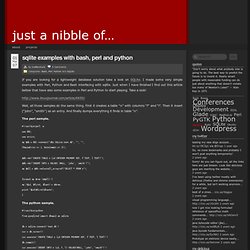
I made some very simple examples with Perl, Python and Bash interfacing with sqlite. Just when I have finished I find out this article bellow that have also some examples in Perl and Python to start playing. Take a look! Well, all those samples do the same thing. First it creates a table “n” with columns “f” and “l”.
The perl sample. #! The python sample. #! The bash sample. #! Got free time? Like this: Like Loading... 15 SQLite3 SQL Commands Explained with Examples. SQLite3 is very lightweight SQL database which focuses on simplicity more than anything else.

This is a self-contained serverless database engine, which is very simple to install and use. While most of the commands in the SQLite are similar to SQL commands of other datbases like MySQL and ORACLE, there are some SQLite SQL commands that are different. This article explains all the basic SQL commands that you need to know to use the SQLite database effectively. If you don’t have sqlite installed, execute “yum install sqlite” to install it. You can also install SQLite database from source to get the latest version. 1.
First, let us understand how create a SQLite database with couple of tables, populate some data, and view those records. The following example creates a database called employee.db. Note: To exit from the SQLite commandline “sqlite>” prompt, type “.quit” as shown above. A SQLite database is nothing but a file that gets created under your current directory as shown below.