

Manual LVM configuration guide for Debian 6. Debian is one of a handful of Linux distributions with support for setting up LVM, the Linux Logical Volume Manager.
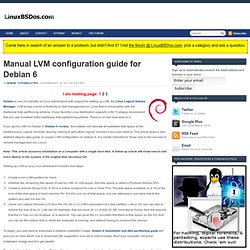
LVM brings a level of flexibility to disk management on Linux that is not possible with the traditional disk partitioning scheme. If your favorite Linux distribution supports LVM, I’ll always recommend that you use it instead of the traditional disk partitioning scheme. A simple introduction to working with LVM. Posted by Steve on Wed 28 Jun 2006 at 21:22 The logical volume manager allows you to create and manage the storage of your servers in a very useful manner; adding, removing, and resizing partitions on demand. HowTo: Setup Ubuntu Desktop with LVM Partitions. The information in this thread has been moved to thread for discussion of the wiki page only can be found here closed.This tutorial will help anyone who wishs to setup their desktop using logical volumes on a fresh install of Ubuntu Desktop only.
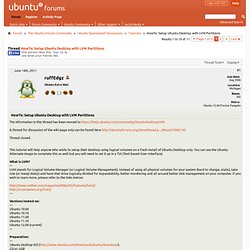
How to mount LVM partition on Ubuntu « Quonn's Blog. Image via Wikipedia Mounting is an easy process to do, provided the filesystem type you are using is supported.

What happen when you have an LVM formatted disk, and you need to mount it because the disk cannot be booted and a hell lot of valuable data kept inside?? Do not worry, because the solution is here……. 1. Get a live cd, for example, Ubuntu. 2. HOWTO Install Debian with LVM - DGZWiki. Introduction When installing with LVM, many installers will offer you the choice to automatically configure your drives to use it for you.
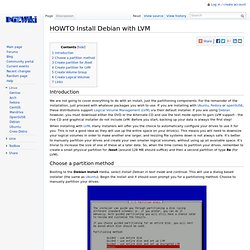
This is not a good idea as they will use up the entire space on your drive(s). This means you will need to downsize your logical volumes in order to make another one larger, and resizing file systems down is not always safe. It's better to manually partition your drives and create your own smaller logical volumes, without using up all available space. It's trivial to increase the size of one of these at a later date.
Linux Tutorial: How to create a password-protected folder « I HATE HATE!!! When I first wrote this post, I recommended the use of cfs.
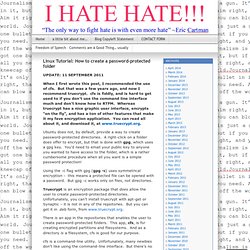
But that was a few years ago, and now I recommend truecrypt. cfs is fiddly, and is hard to get used to if you don’t use the command line interface much and don’t know how to RTFM. Whereas truecrypt has a nice graphic user interface, encrypts “on the fly”, and has a ton of other features that make it my fave encryption application. You can read all about it, and download it, at www.truecrypt.org. Ubuntu does not, by default, provide a way to create password-protected directories. A right-click on a folder does offer to encrypt, but that is done with gpg, which uses a gpg key. Random Linux Tips: Making KDE4 Behave, Thwacking Those Weirdo U3 Partitions on USB Sticks. Sometimes, we have little tips and tricks that make life easier – but don't quite take up a full article.

So today I've bundled a few practices that many Linux.com readers might find helpful. You'll learn how to control window behavior in KDE4, and make Nepomuk and Strigi be useful; and remove those silly proprietary U3 partitions from USB sticks. Making KDE4 Behave KDE4 comes with eleventy-eight hundred and fifteen fancy special effects, and the one that are turned on by default seem rather random. List of TCP and UDP port numbers. Wikipedia list article This is a list of TCP and UDP port numbers used by protocols for operation of network applications.

The (IANA) is responsible for maintaining the official assignments of port numbers for specific uses.[1] However, many unofficial uses of both well-known and registered port numbers occur in practice. Similarly, many of the official assignments refer to protocols that were never or are no longer in common use. This article lists port numbers and their associated protocols that have experienced significant uptake. Table legend[edit] Well-known ports[edit] The port numbers in the range from 0 to 1023 (0 to 210 − 1) are the well-known ports or system ports.[3] They are used by system processes that provide widely used types of network services.
Registered ports[edit] Important Linux Port Numbers. The following are the most important linux port numbers you should know if you are running a linux vps or dedicated server.

Make sure that you dont block these services with your firewall. 21 => FTP 22 => SSH 23 => Telnet 25 => SMTP Mail Transfer 43 => WHOIS service 53 => name server (DNS) 80 => HTTP (Web server) 110 => POP protocol (for email) 995 => POP over SSL/TLS 9999 => Urchin. Themes Collection for Ubuntu 12.04 Precise/11.10 Oneiric (Unity and Gnome Shell) Linux Classes. UnixTutorials - Tutorials and howtos for Unix based operating systems (Linux, Ubuntu, BSD and more) Pantz.org Technical Reference Site. Building A Linux Router - Unix-Tutorials.com. Best Vim Tips. Vim tips: Using viewports. A lot of folks use Vim, but many exploit only a small percentage of the editor's features. Sure, you might know how to do the basics in Vim, but what about using more advanced features such as folding, split windows, and marks? Configuring Vim right – items.sjbach.com. I have spent a lot of time peering into a Vim window, and relatedly, a lot of time testing different configurations.
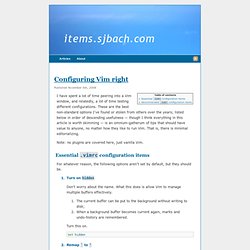
These are the best non-standard options I’ve found or stolen from others over the years; listed below in order of descending usefulness — though I think everything in this article is worth skimming — is an omnium-gatherum of tips that should have value to anyone, no matter how they like to run Vim. That is, there is minimal editorializing. Note: no plugins are covered here, just vanilla Vim. Essential .vimrc configuration items For whatever reason, the following options aren’t set by default, but they should be.