

Backlight Studio. Fatback George Production Blog » Maya to Cocos2D (2/2) This is the second part of the Maya To Cocos2D tutorial using TDAnimEgine.
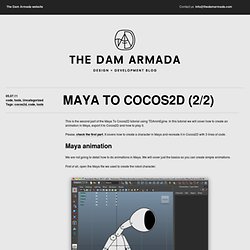
In this tutorial we will cover how to create an animation in Maya, export it to Cocos2D and how to play it. Please, check the first part. It covers how to create a character in Maya and recreate it in Cocos2D with 3 lines of code. We are not going to detail how to do animations in Maya. We will cover just the basics so you can create simple animations. First of all, open the Maya file we used to create the robot character. We will create a simple waving animation. Maya works pretty much like Flash: there’s a timeline and the meshes/objects have a series of “keyable” properties. For now, we only support rotations on the Z axis due to the 2D nature of Cocos2D.
Before starting animating make sure your Playback Speed is set to Real-Time. We will work with the right arm. . First of all, make sure the playhead is at frame 1. On the right side of the screen panel, right click on Rotate Z property and pressed Key Selected. 3DDUO - Studio de création de jeux vidéo promotionnels. → Facial Rigging ← 3D Modeling Tutorials to Ignite Your Creativity. Jul 06 2011 3ds MAX, Maya, Zbrush, RealFlow & VRay are all highly regarded software solutions that not only model but also animate, render and create realistic designs.

They produce mesmerizing results that can take nearly anything that you can imagine, and transform it into a breathtaking reality. These programs have become something of a magic wand for graphic designers as they are equipped to create near life-like creations. Effectively widening the field of possibilities for what designers can achieve. This post is a compilation of some of the best 3D Modeling tutorials made using various programs like 3ds MAX, Maya, Zbrush, RealFlow & VRay, so that you can enhance your skills in the third dimension. The Tutorials Creating Washroom in Maya You will learn how to create a Washroom in Maya.
Making of Ganesha – God of Wisdom This is again exclusively a Maya tutorial in which the author has shared his take on creating his Lord’s idol. Making of 3D Render Hover Before The Storm. DAZ Studio plugin - PowerPose at work on Apollo Maximus. Facial Capture. MotionBuilder 2012 New Features part 1- HumanIK and Stereo Camera. OptiTrack - Optical Motion Capture Systems and Tracking Software. MotionBuilder 2012 New Features Part 2 - Retargeting & One Click. Mesh Compression In Dream Zoo. For many 2D games, a common method of providing character animation is by using a series of static images or sprite-sheets.

Dream Zoo, Zynga’s newest mobile game (available soon for iOS and Android) required a different approach. In Dream Zoo, players collect, breed and care for animals in their very own zoo with thousands of animal varieties possible – from rainbow giraffes to polka dot lions. (Wireframe Giraffe in Dream Zoo) Don’t let their size fool you. Thousands of tiny penguins, lemurs, lizards and turtles add up when it comes to game storage. Rather than use traditional animation techniques in Dream Zoo, we utilized morph target animation, which allows for smoother blends and a larger set of animations, all while taking up less storage.
The challenge with using morph target animation is that storage requires each key-frame have the same number of vertices as the base frame. We opted to implement the Edgebreaker, an open source compression technique developed by Prof. Tutorial: Cel Shading in Maya with Christophe Desse. Mudbox 2012 vs zbrush. OptiTrack - ARENA - Technical specifications for ARENA. ALI RAHIMI SHAHMIRZADI / CG ARTIST [Online portfolio website] ZBrush Tutorial (Sculpting in ZBrush for 3D Printing) Chapter 3. DoubleYourLikes.com - How to get Facebook Likes, 52.94% More Facebook Likes! ZClassroom.