

Getting Started with the Scandit Titanium Module - Scandit - Scandit. Using Titanium Modules. Skip to end of metadataGo to start of metadata Chapters Once you've found a module you wish to use in your mobile project, you'll need to install it such that you can use it inside Titanium Studio.
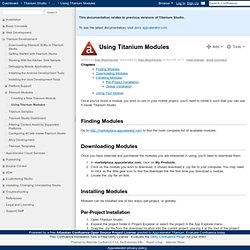
Finding Modules Go to to find the most complete list of available modules. Downloading Modules Once you have selected and purchased the modules you are interested in using, you'll need to download them. In marketplace.appcelerator.com, click on My Products. Installing Modules Modules can be installed one of two ways--per-project, or globally. Per-Project Installation Open Titanium Studio. Global Installation Locate your Titanium SDK installation location. Using Your Module. Install a Titanium Module. Modules are a great way to add functionality to your applications, in addition to what the Titanium Mobile API provides.

You can install modules that extend the UI, perform a specific task that cannot done otherwise or just combine Titanium API modules and objects in order to provide a high-level functionality. Titanium Mobile: Building a Dribbble Gallery for iPad. This tutorial will teach you how to use Titanium Mobile's SplitWindow and Popover controls while building an awesome gallery of photos from Dribbble.

Along the way, you'll work with web service requests, image containers, and other common Titanium Mobile components. Let's get started! With this tutorial, we will look at how to use the two iPad specific UI elements within Titanium Mobile to create an app. Specifically, this app will be a gallery showing the most popular works on Dribbble. Although most of the same tools and UI elements are used to create phone and tablet apps, there are differences. The screen limitations of a phone pushes designers to create interfaces that tend to only show either the navigation or the content of the app at one time. However, when working with a tablet, you have much more space and generally want to show the navigation and the content at the same time, keeping the menu items accessible as the user looks at the content.
Step 1: Setup. Towards A Retina Web. Advertisement With the recent announcement and release of the Retina Macbook Pro, Apple has brought double-density screens to all of the product categories in its current lineup, significantly paving the way for the next wave of display standards.

While the fourth-generation iPhone gave us a taste of the “non-Retina” Web in 2010, we had to wait for the third-generation iPad to fully realize how fuzzy and outdated our Web graphics and content images are. In the confines of Apple’s walled garden, popular native apps get updated with Retina graphics in a timely fashion, with the help of a solid SDK and a well-documented transition process. iPhone Dimensions - Landscape. 18 Apr 2011 Filed in: Basics The iPhone in landscape orientation has one special exception to the standard sizes of iOS User Interface (UI) elements.

The Nav Bar is usually 44px high, but in this case it’s 32px high. Here are all the dimensions... If you want an image to fill the Main Content Area, it needs to be 480 pixels wide by 219 pixels high. Note: these measurements are for standard, non-Retina displays. For example... In case you can’t make sense of the graphic... Note that when the keyboard is displayed, it covers up the Tab Bar at the bottom of the screen. Tags: dimensions, iphone, tab bar, status bar, nav bar. Ios - How do you beta test an iphone app. Emil Maran Official Page. 88 Titanium Appcelerator Apps Based Open Source Projects Published by: Emil // Date 23.2.2012 // Views: 34700 // Add to Twitter :: Facebook Here is a collecton of Titanium Appcelerator Projects hosted on Github Server. Gui - What dpi resolution is used for an iPhone App. Titanium Mobile: Create a Sliding Menu for iOS. This tutorial will teach you how to build a sliding menu similar to the one featured in the Facebook application using Titanium Mobile.
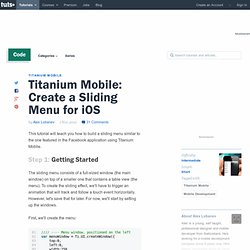
Step 1: Getting Started The sliding menu consists of a full-sized window (the main window) on top of a smaller one that contains a table view (the menu). To create the sliding effect, we'll have to trigger an animation that will track and follow a touch event horizontally. However, let's save that for later. For now, we'll start by setting up the windows. First, we'll create the menu: This is a very basic table view setup, but it will do. Step 2: Main Window. Build a Titanium Mobile Pizza Ordering App: Crust Selection. Example Applications. The following example applications may be useful to browse for examples of API usage and approached to structuring Titanium applications.
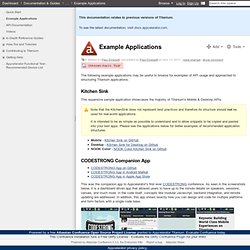
Kitchen Sink This expansive sample application showcases the majority of Titanium's Mobile & Desktop APIs. CODESTRONG Companion App. In-Depth Reference Guides. Breakout session - What's new in Titanium Studio - Titanium 3.0 - Appcelerator Docs. Comparing Titanium and PhoneGap. July, 2014 : The following blog post is an updated version of a blog post written by Kevin Whinnery in May 2012.
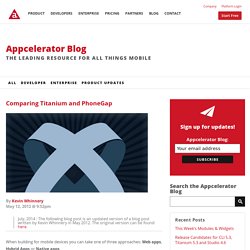
The original version can be found here. When building for mobile devices you can take one of three approaches: Web apps, Hybrid Apps or Native apps. Web Apps are websites designed to fit in mobile screens and are accessed by typing a URL in the phone’s browser. There are multiple UI frameworks that can make your Web app look like a native app, or you can build it using media queries to make it responsive to the web browser’s dimensions. Hybrid Apps are Web apps that are packaged in a custom full-screen browser to resemble a native mobile app, with extensions that provide access to some hardware features, but your user interface is still written in HTML/CSS and rendered by a web browser. Native Apps are written using different languages depending on the platform. From 10,000 feet, PhoneGap and Titanium appear to be similar. But that’s really where the similarities end.