

VMware Networkig - Dokumenty Google. VMware ESX network redundancy via Fibre Channel multipathing. VMware ESX has built-in support for Fibre Channel multipathing, which enables network redundancy.
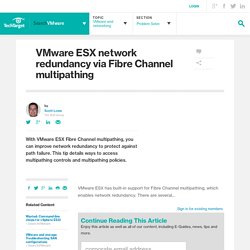
There are several... By submitting your email address, you agree to receive emails regarding relevant topic offers from TechTarget and its partners. You can withdraw your consent at any time. Contact TechTarget at 275 Grove Street, Newton, MA. You also agree that your personal information may be transferred and processed in the United States, and that you have read and agree to the Terms of Use and the Privacy Policy. ways to access multipathing controls, and three different multipathing policies.
How to setup a test network in VMware & Virtual Box. New User’s Guide to Configuring VMware ESX Networking via CLI. 23 June 2009 A lot of the content on this site is oriented toward VMware ESX/ESXi users who have a pretty fair amount of experience.
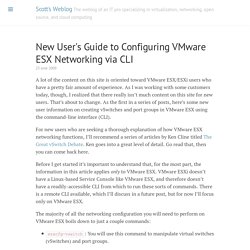
As I was working with some customers today, though, I realized that there really isn’t much content on this site for new users. That’s about to change. As the first in a series of posts, here’s some new user information on creating vSwitches and port groups in VMware ESX using the command-line interface (CLI). VMware NSX: Game Changer for Data Center Networks. VMware's network virtualization product, NSX, may upend data center networks the same way the hypervisor changed servers.

Now that VMware has conquered data center computing via server virtualization, the company is opening a beachhead on the network via its NSX product, which is being officially launched today at VMworld in San Francisco. VMware NSX is a software-defined network (SDN) that uses controllers and overlay networking. I'll examine just a few of the key aspects of the announcement and how they apply to your data center strategy. Overlay networking refers to the use of protocols such as VXLAN and STT to create a virtual network between hypervisors. As data flows from the guest VMs and into the network, the Ethernet frames are encapsulated. I've written previously about the value of overlay networking, but the following are the key points to note about VMware's approach: Networks Agents as Software. Virtual Networking 101: Understanding VMware Networking. May 30, 2012By Petra Jorgenson On a basic, structural level, virtual networks in VMware aren’t that different from physical networks; vSphere is designed to mimic the functions of a physical network, so a lot of the network hardware you’ll find in the real world, you’ll find virtualized in VMware.

If you understand how physical networks operate, then understanding virtual networking shouldn’t be too difficult. Before jumping into an explanation of how VMware handles virtual networking, I’ll first provide a quick refresher of the basic equipment that makes up a physical network. If you already have a firm understanding of how networking works, then you can skip the following paragraph.
Understanding Virtual Networking in VMware Workstation 9. Introduction In my opinion, VMware Workstation is the premier and ideal platform for virtualizing desktops on your local Windows or Linux laptop or desktop computer.

This is because Workstation offers the most maturity and functionality out of any of the desktop-based hypervisors. Workstation has a strong snapshot manager, the greatest list of supported guest operating systems, remote virtual machine management/control with the new WSX (see my article – Managing VMware Workstation VMs Remotely with WSX), connectivity to vSphere in the datacenter for VM management and import/export and, finally, the most mature virtual networking. VMware vSphere 5 Host NIC Network Design Layout and vSwitch Configuration [Major Update] This is an update to an older post and I wanted to overhaul it for the Indy VMUG...
![VMware vSphere 5 Host NIC Network Design Layout and vSwitch Configuration [Major Update]](http://cdn.pearltrees.com/s/pic/th/vsphere-network-configuration-95696928)
This was also another VMworld submission that didn't get the votes. See what you guys are missing out on? :) As vSphere has progressed, my current 6, 10, and 12 NIC designs have slowly depreciated. In an effort to update these to VMware vSphere 5, I took the 2 most popular configurations of 6 and 10 NICs and updated the Visios to make them a bit more pretty. The assumption of these physical NIC designs is that these hosts are going to be configured with Enterprise Plus Licensing so all the vSphere features can be used.
They key to any design is discovering requirements. Design considerations Discovering RequirementsNetwork InfrastructureIP InfrastructureStorageMultiple-NIC vMotionFault TolerancevSphere or vCloudStrive for Redundancy & Performance Network Infrastructure The size of the business will usually dictate the type of servers you acquire. IP Infrastructure Storage infrastructure Multiple-nic vMotion. Connect to VMWare virtual machines using Remote Desktop. Had a short training on VMWare on Tuesday, the software development department finally got the official permission (read: get a license) to use VMWare Workstation.
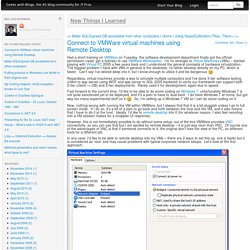
I’m no stranger to Virtual Machines (VMs) – started playing with Virtual PC 2005 a fwe years back and I understood the general concepts of hardware virtualization. The biggest problem I have with VMs in general is the slowness; I’d rather develop directly on my PC, which is faster. Can’t say I’ve delved deep into it, but I know enough to utilize it and be dangerous Regardless, virtual machines provide a way to simulate multiple computers and I’ve done 3-tier software testing (client to app server using WCF and app server to SQL 2005 backend) to verify our framework can support both 2-tier (client –> DB) and 3-tier deployments.
Rarely used it for development, again due to speed. . Now, nothing wrong with running the VM within VMWare, but I always find that it is a bit sluggish unless I go to full screen mode. . VMware wants to be the VMware of Networking « IT 2.0. By Massimo, on April 17th, 2012 There have been a lot of discussions lately about SDN (Software Defined Networking).
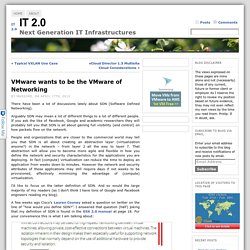
Arguably SDN may mean a lot of different things to a lot of different people. If you ask the like of Facebook, Google and academic researchers they will probably tell you that SDN is all about gaining full visibility (and control) on how packets flow on the network. People and organizations that are closer to the commercial world may tell you that SDN is all about creating an abstraction layer (virtualization anyone?) In the network – from layer 2 all the way to layer 7. I’d like to focus on the latter definition of SDN. A few weeks ago Cisco’s Lauren Cooney asked a question on twitter on the line of “how would you define SDN?”. Look at the picture.