

Things I Use: Zsh. Command Line Tools for Frontend Developers. Commands and aliases and plugins and enhancements!

Oh, my! Neil shares his favorite packages and tricks for the command line that will let you crank out work faster and impress all your friends. Knowing your way around the terminal has become a baseline for frontend developers, but terminal-specific tips don't really surface much. Let's change that! I've assembled a list of my favorite packages and tricks for the command line.
Beginner's Note: Still shying away from using the command line? Super Helpful Commands to Know Here are some super helpful commands to know! Open a Project in Finder Use open . to lauch Finder at the place you are right now in the terminal. Don’t drown in email! How to use Gmail more efficiently. I usually I blog about Angellist, Startups, Founders, the Future and especially Metrics but I have shown this “lifehack” to so many people that I thought it’s worth it’s own blogpost.

Hope it’s useful. If you struggle with keeping on top of your emails in Gmail you want to maybe try my setup. It’s hard for me to lose track and trust me - i am easy to distract This is how i use Gmail since 2010: GTD - Getting things doneAn easy to manage, usually empty inbox on the leftAll “todos” in the first boxAll emails “awaiting a reply” in the secondAll “delegated” emails in the thirdAll emails related to meetings, flights, etc easy to find in the fourthAll done with 0 plugins, using only standard gmail features It’s hard to lose overview using that setup I couldn’t even imagine using gmail any other way. Btw: This approach is not particularly new.
How I manage daily work. Lance Ennen - Ruby on Rails Software Developer - How to Improve Business Communication with Behavior Driven Development. How to Improve Business Communication with Behavior Driven Development Effective business communication heightens productivity.
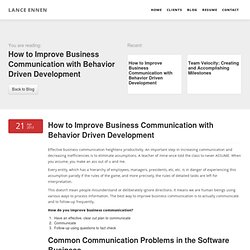
An important step in increasing communication and decreasing inefficiencies is to eliminate assumptions. A teacher of mine once told the class to never ASSUME. When you assume, you make an ass out of u and me. Every entity, which has a hierarchy of employees, managers, presidents, etc, etc. is in danger of experiencing this assumption parody if the rules of the game, and more precisely, the rules of detailed tasks are left for interpretation.
This doesn’t mean people misunderstand or deliberately ignore directions. How do you improve business communication? Automating Front-end Workflow. Extending oh-my-zsh with hg_prompt. If you are using oh-my-zsh framework for your zsh (if not, just look at this) then you may noticed that there is a nice out-of-box prompt for git repositories: If you would like to do something similar with your mercurial prompt, then you will need:
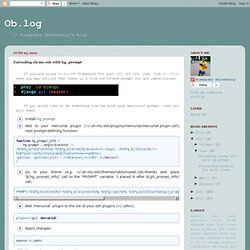
Hg-prompt. Sublime Text 3 Guide: Tips, Tricks, and Shortcuts. Sublime Text 3 (ST3) is the latest version of one of the most commonly used plain text editors by web developers, coders, and programmers.

It’s available for Mac, Windows, and Linux, and free to download and use. Make the most of ST3 with the 25 tips and tricks in this ultimate guide for web developers. Learn about must-have packages, useful keyboard shortcuts, and more. 1. User Preference Settings By default, ST3 uses hard-tabs that are 4 characters long. This setting converts hard-tabs to spaces, makes indents only two characters long, puts a ruler at the 80 character mark (to remind you to keep your code concise), and adds white space markers. 2. ST3′s command palette will let you run toolbar actions (e.g. setting the code syntax for an opened file) without having to lift a finger from the keyboard. Screenshot of the Command Palette in Sublime Text 3 3. Are you more a productive coder with multiple files open? A column split in half using ST3′s Group feature 4. 5. 6. 7. 8. Browser Refresh by gcollazo. After installing this plugin you can hit command + shift + r on Mac OS X or ctrl + shift + r on Windows and Linux while using your favorite browser, the last active window will come to the foreground (you can turn this off in Chrome, Canary, Safari, WebKit and Yandex on Mac) and reload the active tab.
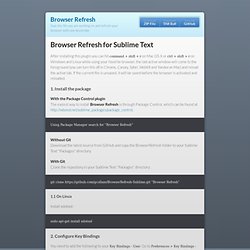
If the current file is unsaved, it will be saved before the browser is activated and reloaded. 1. Install the package With the Package Control plugin The easiest way to install Browser Refresh is through Package Control, which can be found at Using Package Manager search for "Browser Refresh" Without Git Download the latest source from GitHub and copy the BrowserRefresh folder to your Sublime Text "Packages" directory.
With Git Clone the repository in your Sublime Text "Packages" directory: git clone "Browser Refresh" 1.1 On Linux Install xdotool: sudo apt-get install xdotool 2. Browser Refresh by gcollazo.