

Salesforce: Pre-populate Fields Using URL Parameters. For my example I am going to pre-populate some fields on the contacts object.

Now the contacts object (like all salesforce objects) has what salesforce sometimes refers to as a front door for the URL. Quite simply the front door for the contacts tab is "/003/o". Www.salesforce.com/us/developer/docs/pages/salesforce_pages_developers_guide.pdf. The Quick Email Button. ...or, mastering the black art of URL hacking the email page.
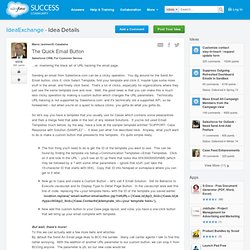
Sending an email from Salesforce.com can be a clicky operation. You dig around for the Send An Email button, click it, click Select Template, find your template and click it, maybe type some more stuff in the email, and finally click Send. That's a lot of clicks, especially for organizations where they just use the same template over and over. Well, the good news is that you can make this a much less clicky operation by making a custom button which changes the URL parameters.