


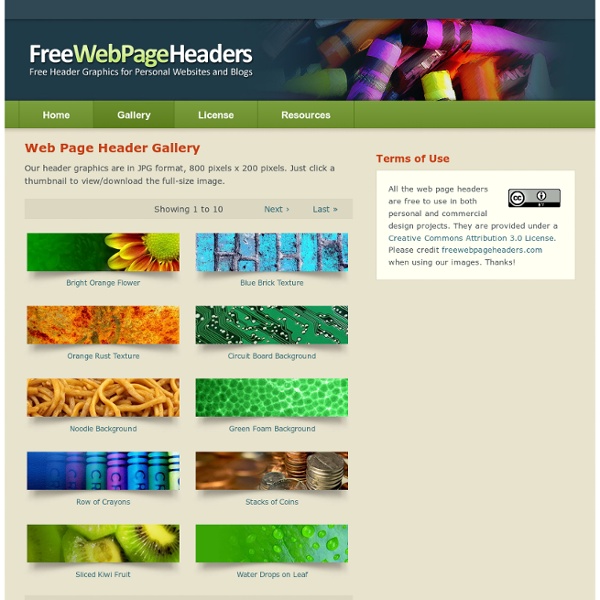
This is what smoke damage looks like before and after cleaning. CSS3 Design Contest Results - Smashing Magazine Advertisement To get you really excited about CSS3, last month we announced the CSS3 Design Contest and encouraged designers to experiment and get creative with CSS3. As expected, we have received many creative and original submissions. This process has taken a lot of time as it wasn’t easy, because we received quite a few creative submissions: however, a decision had to be taken and so we thoroughly went from one competition entry to another. Please notice that the contest results are experimental and may not necessarily look or work alike in different browsers. First place: CSS3 Charts CSS3 Charts [ preview | download ] This technique is an example of experimental CSS3 charts, without JavaScript and images in use. Second place: CSS3 Rubik’s Cube CSS3 Rubiks Cube [ preview | download ] Interesting idea for a CSS3 design. Third place: CSS3D CSS3D [ preview | download ] Do you have your 3D glasses at hand? Fourth place: CSS3 Monsters Blob Fifth place: CSS3: A Rift in Time Congratulations!
How to Get a Professional Look With Color What makes a design look coordinated, planned and professional? The answer is: ‘color’. Not every project needs bland corporate blue to look professional. Color is the slipperiest design element. But color is vital to content. In this article we’ll review some techniques to achieve beautiful color palletes for your web designs. The best way to make a website look unplanned is to choose its colors at random. Even when visitors skim a website’s home page for the first time, the colors influence their attitude towards the content. Color affects how people interpret what they see as much as typography. Finding the right colors isn’t easy, but the process can be systematic. Good design strategy involves a color scheme (i.e. a range of colors selected to communicate a mood or message) and an arrangement of that scheme. Let’s say you’ve been asked to design a professional website. The color scheme will depend on the particular nature of the website. Go Grayscale Does each page have a clear purpose?
20 Design Blogs Worth Reading With so many web design blogs available on the Internet it can be hard to know which ones are worth checking out, so we have compiled a list of 20 web design/development blogs we think you should try and read. Some of the websites in this list you will have heard of but some are small blogs with fantastic content that we hope you will check out. Design Instruct Design Instruct is a regularly updated web magazine for designers and digital artists where you can find and learn design tips and tricks. Twitter – RSS Feed UX Booth The UX Booth is a blog by and for the user experience community. Twitter – RSS Feed Vandelay Design Blog Vandelay Design Blog is a blog which showcases the best in design and resources, it also runs regular giveaways. Twitter – RSS Feed The Web Design Blog The Web Design Blog was setup in 2009 by freelance web designer Phil Matthews with the intention of providing web design news, articles, tutorials and interviews for everyone to enjoy! Twitter – RSS Feed Just Creative Design
35 Inspiring Minimalism Website Designs Inspiration March 14, 2011 Web design has continuously evolved over time. From the simple to the more complicated layout, it is without a doubt a progressive form of art that never ceases to change. For designers, creating a unique site is an accomplishment. Uniqueness never fails to amaze! Here, 35 Inspiring Minimalism Website Designs are compiled to give inspiration to you and other web designers out there. Lonely View Source David Gill View Source Southsouthwest View Source Atomized View Source Freshness View Source Louise View Source Kin Design View Source Tictoc View Source Never a Better Time View Source Mankind Creative Hauserlacour View Source Propeople View Source Shape View Source couch creative View Source Woods Creative View Source Here View Source Claire Coullon View Source Twothirty View Source Gage Salzano View Source Artypapers View Source View Source Black Box Press View Source Omnia View Source Teixido View Source Bags of Joy View Source Rodrigo Corral View Source Alexander Munk View Source Staydecent View Source Pentagon
35 Beautiful Web Designs Inspired by Nature When creating a beautiful and memorable web design, many designers turn to nature to be inspired by the beauty of what surrounds us. Nature-inspired web design has become more common in recent years as large backgrounds and extensive use of images are being used. In this post we’ll take a look at some amazing examples of designs that can be created to incorporate various aspects of nature into a website. Looking for hosting? WPEngine offers secure managed WordPress hosting. How Web Designers Can Successfully Use the Dribbble Network Do you like basketball? If you do and you are a web designer, you may take a liking to the design community Dribbble. If you hate sports, no worries! You still may like the network, especially if you are a web designer looking to showcase some of your work and share snippets of it with others. Dribbble (yes, it has 3 B’s) is made up of a community of designers and creative types who share small screenshots of their daily work. Dribbble is like the Twitter for design work. What is Dribbble? Creative professionals such as illustrators, web designers, graphic designers and icon artists use Dribbble to promote their work and meet colleagues. You will find basketball and sports lingo used throughout the network. The creators designed the Dribbble interface as an exclusive, simple, usable platform where members can easily display their work in a “show and tell” format. Sign Up To keep the focus on quality design, Dribbble only allows membership via a private invitation. Member Tips Shots Rebounds
35 Fresh FreeFonts for Designers and Developers | Fonts It’s essential for Designers to have a good understanding of typography and selection as the importance of typography in design can’t be neglected. The proper selection of typography can convert your normal design into attractive piece of art. Among other things, effective typography manages to achieve three necessary objectives of web designing are Look, Appearance and Outcome which helps you to keep apart from normal wave. Display typography is a potent element in graphic design, where there is less concern for readability and more potential for using type in an artistic manner. Below you’ll find Collection of High-Quality Latest Free Fonts To Enhance Your Designs by which you can save money and focus on making great applications. The basic purpose behind this post is to show you Popular, Artistic and most importantly Free Downloadable font types to save your time searching them online. You can also find some related free references at the end of the post. 01. 02. 03. 04. 05. 07. 08.
40 Online Generators for Web Designers Should Bookmark Online Generators for Web Designers can be a great way to save time in your web design projects. High-quality generators can create graphics or code or even layouts in a matter of seconds or minutes, things that might take an hour or more if done by hand. Online generator are those tools that help us to create those popular “XHTML valid” CSS banners, micro buttons or css website templates in seconds. In such cases online generators can be of great help which do the necessary job and some tools don’t have to be downloaded also. We all know that backgrounds play a crucial role in a design. Advertisement 1. XML /SWF charts are used to create attractive graphs and charts from XML data, Create a source either manually or generate dynamically then pass it to the XML chart’s flash file. 2. The web form generator from Web Form Factory automatically generates he necessary backend code to tie your form to a database. 3. 4. 256 Pixels 5. 80 x 15 brilliant Button Maker 6. 7. 8. 9. 10. 11. 12. 13. pForm
15+ Beautiful and Classy Headline Designs Creating beautiful type treatments is hard work. Though it has become quite trendy to claim that typography is ignored on the web, the reality is that typography is a booming fad at the height of its game in the online realm. Countless web designers have really stepped up in recent years and created some absolutely beautiful typographical works, particularly in website headlines. Eighty Two Design I really love this logo lockup. You may think that arching a headline makes it look straight out of Print Master Gold, but in the right hands this effect can look quite attractive. The Old State Another awesome headline logo lockup, this one using a circular structure. Team Fannypack This site features a number of attractive typographical lockups in the navigation area. CreativePayne There’s a lot going on here: at least three different typefaces with varying sizes, two different colors, and a few distinct graphical elements. Gorilla Coffee Foundation Six Web Design Studio Min Tran’s Journal
Basic JavaScript | Java Script programming tutorial Path // → → BASIC JAVASCRIPT JavaScript is a very easy way to add all sorts of dynamic elements to your site. Unless you've had some programming experience, JavaScript will be quite a new concept at the start — it's fairly different to HTML. This page was last updated on 2012-08-21 What is JavaScript? JavaScript is a simple scripting language invented specifically for use in web browsers to make websites more dynamic. JavaScript is a client-side language, which means all the action occurs on the client's (reader's) side of things. JavaScripts are integrated into the browsing environment, which means they can get information about the browser and HTML page, and modify this information, thus changing how things are presented on your screen. Most importantly, JavaScript isn't overly tough to learn and use. Browser Compatibility Note: JavaScript is supported by Netscape 2+, Internet Explorer 3+, Opera 3+ and most of the other modern web browsers. The Java Connection compiled first. Versions
Test Your Site Multi-Screen Resources Skip to content Make Your Website Work Across Multiple Devices Build a website that showcases your business on every screen from smartphones and tablets to computers and TVs. Whitepaper Building websites for the multi-screen consumer Learn about the most typical structures for multi-screen websites, with tips on how to create a great user experience and avoid some of the more common mistakes. Learn more. Case Study American Cancer Society mobilizes 7,000 web pages in one quarter The Society increased mobile visits by 250% and trippled mobile donations with a smart content strategy and deep understanding of visitor needs. Read more. Case Study Baines & Ernst’s new site increase mobile conversions Baines & Ernst launched a Responsively Designed Site. Read more. Case Study Beyond the Rack’s mobile conversion rate doubles Read more. Case Study Plusnet sees traffic grow 2x and sales 10x Plusnet implemented a multi-screen strategy based on Responsive Design. Read more. Read more.